enum PropertyHint { PROPERTY_HINT_NONE, ///< no hint provided. PROPERTY_HINT_RANGE, ///< hint_text = "min,max,step,slider; //slider is optional" PROPERTY_HINT_EXP_RANGE, ///< hint_text = "min,max,step", exponential edit PROPERTY_HINT_ENUM, ///< hint_text= "val1,val2,val3,etc" PROPERTY_HINT_EXP_EASING, /// exponential easing function (Math::ease) use "attenuation" hint string to revert (flip h), "full" to also include in/out. (ie: "attenuation,inout") PROPERTY_HINT_LENGTH, ///< hint_text= "length" (as integer) PROPERTY_HINT_SPRITE_FRAME, // FIXME: Obsolete: drop whenever we can break compat. Keeping now for GDNative compat. PROPERTY_HINT_KEY_ACCEL, ///< hint_text= "length" (as integer) PROPERTY_HINT_FLAGS, ///< hint_text= "flag1,flag2,etc" (as bit flags) PROPERTY_HINT_LAYERS_2D_RENDER, PROPERTY_HINT_LAYERS_2D_PHYSIC...
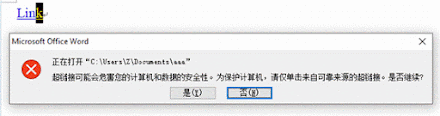

Comments
Post a Comment